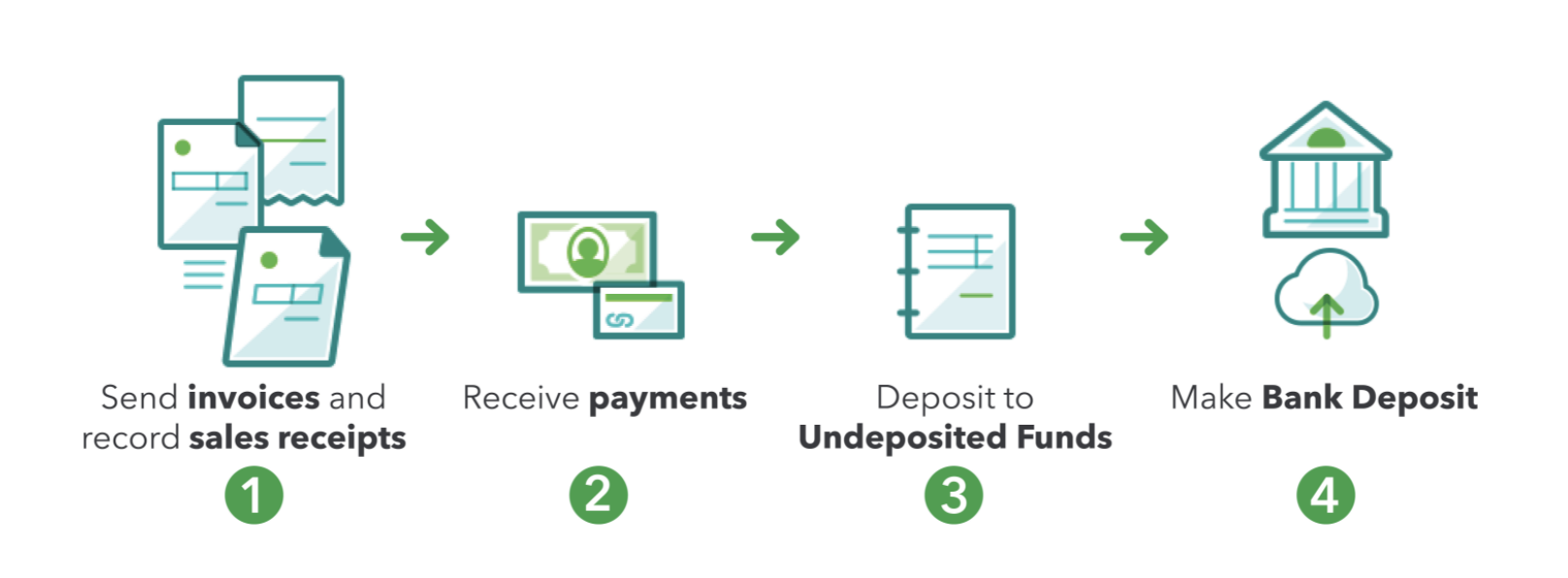*This blog was updated 6/8/22: Undeposited Funds is now called “Payments to Deposit”.
How should you use the Undeposited Funds feature in QuickBooks?
Often we find that those who are unfamiliar with Quickbooks start out recording all of their checks to Undeposited Funds. Then they take those checks to the bank and assume they are done with their bookkeeping. However, when it comes time to reconcile, many questions arise which lead to a big, time-consuming mess!
“Use the Undeposited Funds account to hold invoice payments and sales receipts you want to combine. This account is special because it’s a temporary account that QuickBooks uses to hold received payments from invoices before you deposit them in the bank. Imagine this account as the blue bank deposit bag businesses use to hold cash/checks/etc before they deposit them at the bank.”
Here is a simple process you can use in order to ensure your bookkeeping is clean, efficient and sales are not overstated:
1) Record payments in QB for check payments you receive applying them to open invoices.
2) Create a deposit in QB, mark the checks in Undeposited Funds that you plan on taking to the bank.
3) Make copies of the checks.
4) Deposit those checks at your bank and staple the check copies to your bank receipt.
5) Match the transaction from the bank feed with the deposit manually entered.
Not only is this great procedural recordkeeping for all forms of payment, but doing this will save you a lot of time and effort! And if any questions regarding deposits come your way, you’ll easily be able to find all the information you need.
Need help with your bookkeeping? Or have questions about QuickBooks? We can help! Learn more about our business services here. Or contact us today with any questions you have.
Want to learn more?
Here are a few more resources to answer your QuickBooks questions…
What’s the Undeposited Funds account? – QuickBooks
Using Undeposited Funds in QuickBooks Online – QuickBooks
Blog by Jay Nichols, MBA – Bookkeeper and QuickBooks Certified ProAdvisor
Learn more about Jay and the rest of the Storen Financial team here.